
: this option gives a listing of all the ISO4217 currency codes:

: Select a line and then this option to view the details. See section 242.3.1.
: Use this option to go to a particular place in the list. See section 242.3.2.
: Select a line and then this option to modify the details. See section 242.3.3.
: Select a line and then this option to view the details. A summary screen will be displayed:
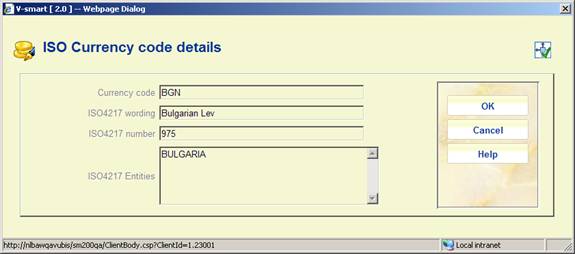
This is for information purposes only.
This information comes from the standard code definition and is only available in English.
: After selecting this option an input form will be displayed with search criteria:

After selecting a criterion and clicking , the screen will be redisplayed at a point matching your input.
: Select a line and then this option to modify the details. An input form will be displayed:
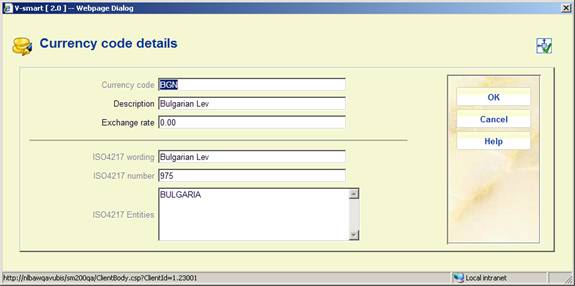
Currency code – protected field containing the ISO4217 currency code
Description – the formal description of the code. This may be modfied.
Exchange rate - enter the current exchange rate for the foreign currency. It is important to use the most recent exchange rates available as they are used for converting purchase orders in a foreign currency to the local currency (for example for the purposes of budgetary control etc.).
As soon as you enter an exchange rate and click , the currency code will be moved to the initial overview screen, i.e. it is now “in use”.
The ISO4217 related fields are not updateable. All official codes are delivered on installation of the system.
· Document control - Change History
|
Version |
Date |
Change description |
Author |
|
1.0 |
July 2008 |
Creation |
|
|
2.0 |
August 2010 |
New options related to ISO4217 currency codes |
|